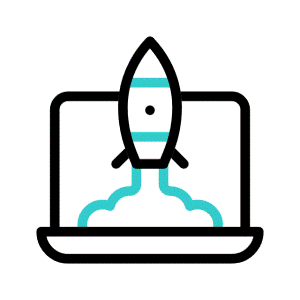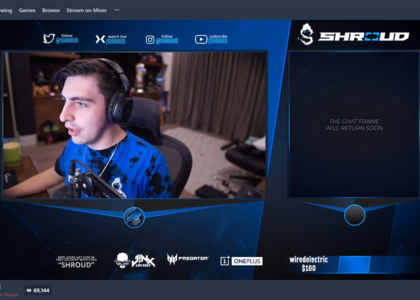Buying a new PC is a very crucial moment, sometimes it can take a lot of time and effort. How to choose a computer without unnecessary financial and time costs? After reading this short article, you will be much closer to solving the problem. Everything is simple when you know the algorithm. This article is a practical guide for users of our site and you can easily choose a system unit for your personal computer.
How to choose the right PC option, and what you need to consider
Office computer option
Modern computers are divided into several main segments – gaming, office, home, graphics, industrial. In turn, these categories are subdivided into smaller groups with a narrow specialization. Let’s start with office machines. The main tasks are working with Microsoft Office applications (word, excel, outlook), accounting programs, preparing printed material, contracts, descriptions, cash services, surfing the Internet, and so on. In short, office computers are one of the cheapest options for stationary PCs.
To perform the tasks assigned to it, you do not have to buy an expensive video card (which sometimes amounts to 50% of the cost of the system unit), integrated (embedded) on the motherboard is enough. A 500 Gb hard drive will in most cases satisfy the needs of any office system manager.
8Gb RAM will handle the vast majority of running applications. You can also save costs by eliminating the installation of an optical disc drive (DVD-RW). Let’s add here a budget case, and we will get a solid computer for the office. Such a computer is presented in this category. If for some reason these parameters do not suit you, go to the product card (click on the picture of the case) and then the magic button “change configuration”, and add the missing nodes or change the already installed ones.

Home computer option.
With the help of our constructor, you can easily replace 500Gb with 1000 or even 4000Gb, install an SSD drive to speed up the operating system. By increasing the RAM to 16Gb and replacing the processor with an Intel i3 or i5, adding a CD drive and a video card, for example, a GeForce GTX 1660Ti at 6Gb, you can safely move on to another category of home PCs. I hope you notice that the cost of such a computer is much higher – it will give you the opportunity to watch your favorite movie in good quality Full HD 1080, the child will be able to play any modern games, you can listen to music in different formats. Skype, social networks, the Internet – he will cope with any task. This is the second computer in this category. A good option for a solidly assembled home computer that takes into account the needs of the whole family.
Choose a powerful gaming computer
Let’s be consistent and modify our home computer into a harsh gaming PC. Everything is a little more complicated here. The processor is invariably Intel and preferably i7. RAM only DDR4 and 16Gb minimum, better than 32Gb Kingston Fury or Corsair Vengeance. It is advisable to use 4 modules (4 * 4 or 8 * 4), in this case the potential of the processor-logic of the motherboard-RAM memory will be fully unlocked. The motherboard manufacturer must be one of the big three – MSI Gaming, ASUS ROG or GIGABYTE based on the Z470 chipset with the most powerful integrated sound, a gigabit network card (sometimes a built-in wi-fi module) and the ability to install up to 2 video cards, sometimes 3 . Hard disk 2000Gb, more if you are a fan of collecting movies and music, store large amounts of data. Choosing a gaming computer
Now about the main thing. The most important element of a powerful computer or graphics station is definitely a video adapter. Modern, high-performance video cards are assembled on chips from NVidia GeForce RTX 3070 with 8Gb or 3080 10Gb RAM, respectively, such monsters can easily handle any cutting-edge gaming blockbuster. But even they are not omnipotent – for a comfortable game at maximum settings with a resolution of 4K, you will need 2 of these devices. Working in Sli mode, they will give out incredible FPS, you will tear your opponents apart without letting them go.
For this hardware, you need to choose a decent package, such cases make Corsair (760GT 780GT) or Thermaltake (Suppressor F51) – an ultra-quiet case with noise insulation, Cooler Master Storm Stryker White, NZXT Phantom is an excellent solution for quick integration of additional system nodes. All of them are presented in our configurator in the “enclosures” section. Such a monster must be equipped with a good power supply. When installing one video card, Corsair 750W is enough, for two – 850W and higher. It is better to entrust the installation of software to professionals, install “Windows 10” – only this release from Microsoft will fully reveal the potential of the system.
Graphics option
As for graphics stations , it should be noted that the main difference from the systems listed above is the installation of a professional video card, which is designed for visualization, rendering, 3D modeling, CAD, and, oddly enough, it is almost impossible to play on it. Also, in some cases, graphstations sin by installing specialized motherboards that support RAM with error correction and parity, and installing multi-core (up to 18 cores) Xeon series processors from Intel. Powerful multitasking systems.
We have detailed four main categories of desktop computers, which are closely related to each other, but also have a number of significant differences.
Conclusion:
In conclusion, I want to note that only 3 computers are presented in this category, but they can be modified and you can get any of those presented on the site. By calling us, you will receive even more detailed advice on all existing categories of desktop computers, and after that it will be very easy to choose a system unit for solving your tasks. We assemble, configure and sell only desktop computers, and therefore we know almost everything about them!